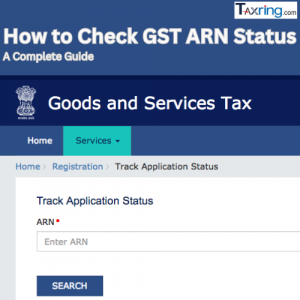Benefits of Online Income Tax Filing: A Hassle-Free e file login Guide
online income tax filing As tax season rolls around, many individuals are looking for the most efficient ways to file their income taxes. Enter income tax return—a modern solution that simplifies the process and offers a range of benefits. In this article, we’ll explore what online income tax filing is, how to file, its advantages, and provide a straightforward login guide to get you started.
What Is Online Income Tax Filing?
Online income tax filing refers to the process of submitting your tax returns through digital platforms rather than traditional paper forms. This can be done via various income tax portals that offer user-friendly interfaces for individuals and businesses alike. With the rise of e-filing, you can now complete your tax return with just a few clicks, making it easier than ever to meet your tax obligations.
Benefits of Online Income Tax Filing
- Convenience
The convenience of online income tax filing is unmatched. You can access your tax information from the comfort of your home, at any time that suits you. No need to schedule appointments or wait in long lines! - Speed
Filing online is not only quicker but can also result in faster refunds. Many online platforms allow for instant submission, meaning you won’t be stuck waiting for the postal service to deliver your forms. - Accuracy
Online tax filing platforms come with built-in calculators and error-checking features. These tools help minimize mistakes, ensuring your return is accurate and compliant with tax laws. - Cost-Effectiveness
Many online tax filing services offer free or low-cost options, especially for straightforward tax situations. This can save you significant money compared to hiring a tax professional. - Security
Most online platforms prioritize your data security, using encryption and secure servers to protect your personal information, giving you peace of mind during the filing process.
Step-by-Step Guide to File ITR on the Income Tax Portal
- Visit the Income Tax Portal: Go to www.incometax.gov.in.
- Log In: Click on the "Login" button. Enter your User ID (PAN) and password, then verify the captcha to log in.
- Select 'File Income Tax Return': After logging in, navigate to the 'e-File' menu and select 'File Income Tax Return'.
- Choose Assessment Year: Select the appropriate assessment year for which you are filing the return.
- Select ITR Form: Choose the correct ITR form based on your income sources (like ITR-1 for salaried individuals, ITR-2 for those with capital gains, etc.).
- Fill in the Details: Complete the required sections of the form with your personal, income, and deduction details.
- Claim Deductions: Ensure you enter any deductions you are eligible for under sections like 80C, 80D, etc.
- Review Your Details: Before submitting, review all the information carefully to avoid errors.
- Submit the ITR: Click on the 'Submit' button to file your return.
- E-Verification: After submission, you’ll need to e-verify your return. This can be done through methods like Aadhaar OTP, net banking, or sending a signed ITR-V to the CPC.
- Acknowledgment: Once e-verified, you’ll receive an acknowledgment receipt. Keep this for your records.
Easily Filing your Income tax return on Taxring
Ready to dive into online income tax filing? Follow these simple steps to log in to your chosen platform:
Step 1: Go to the website of your selected Taxring tax filing platform.
Step 2: Click on the “Sign In” or “Log In” button, typically located at the top right corner.
Step 3: Enter your credentials, including your registered email and password.
Step 4: If prompted, verify your identity using two-factor authentication or security questions.
Step 5: Once logged in, navigate to your tax filing dashboard to start preparing your return.
Tip: If you encounter any login issues, check that your internet connection is stable, or try resetting your password if you've forgotten it.
Conclusion:
Online income tax filing brings a level of convenience and efficiency that traditional methods can’t match. By following this hassle-free login guide, you can easily access the benefits of filing online, including faster refunds, secure data handling, and the flexibility to file anytime, anywhere. Embrace the advantages of online tax filing today and make tax season a stress-free experience.
People Also Ask
- What is an income tax portal?
An income tax portal is an online platform where taxpayers can file their tax returns, check their refund status, and access other tax-related services. - How do I log in to my income tax account?
You can log in by visiting your chosen tax filing platform's website and entering your registered email and password. - What is e-file login?
E-file login refers to the credentials you use to access online platforms that allow you to electronically file your tax return. - Is online income tax filing safe?
Yes, reputable online tax filing platforms use encryption and secure connections to protect your personal and financial information. - Can I file my taxes for free online?
Many online tax services offer free filing options, especially for simple returns or low-income taxpayers. - How do I recover my income tax return login credentials?
If you’ve forgotten your login information, most platforms have a “Forgot Password” option to help you reset it. - What documents do I need to file online?
Typically, you will need W-2s, 1099s, and any relevant deduction or credit documents. - Can I save my progress while filing online?
Yes, most platforms allow you to save your progress and return to complete your filing later. - How long does it take to file online?
The time can vary depending on your tax situation, but many people complete their filings within an hour or two. - What should I do if I encounter issues while filing?
Most online platforms have customer support available via chat, email, or phone to assist you with any issues.
Read also : Tax planning tips for small business?