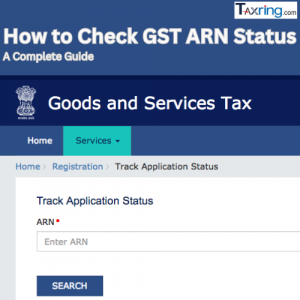-1920x700.png)
What is Digital Signature Certificate Online complete guide
A digital signature certificate (DSC) allows you to sign a document online, eliminating the requirement to be present in person to submit the required form. DSCs are now so widely used that they can be exploited for major online operations, including government work. Working from home is undoubtedly more convenient. The registration of a new business or company is one of the most common applications for a DSC. As a result, in order to participate in India's start-up culture, you must first obtain a DSC. This post will teach how to use a DSC to sign a document. Before that, let us help you brush up on the fundamentals of DSC.
What is a Digital Signature Certificate (DSC)?
A Digital Signature Certificate (DSC) is a secure digital key issued by authorized certifying authorities, designed to validate the identity of the certificate holder. DSCs are commonly used for electronically signing documents, email communications, and transactions that require enhanced security. The certificate is associated with a unique individual or organization and is legally recognized in many countries, ensuring that electronic documents are authenticated and that the signer’s identity is verified.
Advantages of Digital Signature Certificates (DSCs):
1. Authentication:Facilitates secure verification of personal information during online business transactions.
2.Time and Cost Efficiency: Enables rapid processing by digitally signing PDF files instead of physically signing and scanning documents for email transmission. DSC holders can authorize transactions remotely without physical presence.
3. Data Integrity: Ensures the integrity of digitally signed documents, preventing unauthorized alterations or edits. Government agencies often require DSCs to verify the authenticity and security of business transactions.
4. Document Authenticity: Provides recipients confidence in the authenticity of digitally signed documents. This assurance allows them to act on the documents without concerns about forgery.
Digital Signature Certificates streamline business operations, enhance document security, and foster trust in electronic transactions, thereby supporting efficient and secure digital interactions.
Importance of Digital Signature Certificates:
The significance of Digital Signature Certificates (DSCs) in meeting statutory compliances is paramount:
1.Income Tax Filing: Individuals and entities subject to mandatory audits must file their income tax returns using a digital signature, ensuring compliance with legal requirements.
2.Corporate Compliance: The Ministry of Corporate Affairs mandates that companies file all reports, applications, and forms exclusively through digital signatures. This ensures authenticity and compliance with corporate regulations.
3.GST Registration and Compliance: Companies seeking GST registration must verify their applications using digital signatures. Additionally, digital signatures are essential for filing applications, amendments, and related forms under GST regulations.
Digital Signature Certificates streamline compliance processes, enhance data security, and ensure the authenticity of electronic filings across various regulatory frameworks, thereby facilitating smooth and legally compliant business operations.
Authorities that certify the issuance of certificates for digital signatures
The Controller of Certifying Authorities (CCA) Designates 15 Accredited Entities for Digital Signature Certificate Issuance in India: Explore the List of CAs and Their Websites
Understanding Different Types of Digital Signature Certificates (DSCs)
Sign Certificates:
A Sign Certificate allows individuals to sign documents, affirming their authenticity and integrity. This is essential for GST returns, income tax filings, MCA forms, and various online services, ensuring data validity and user identity authentication.
Encrypt Certificates:Encrypt Certificates are used to secure sensitive data and documents, ensuring confidentiality during transmission or storage. Ideal for e-commerce, legal filings, and confidential records, this certificate ensures secure handling of personal and enterprise data.
Sign and Encrypt Certificates:
Combining both signing and encrypting functionalities, Sign and Encrypt Certificates are ideal for government filings and applications. They ensure data confidentiality and integrity, crucial for maintaining secure exchanges and document submissions.
Types of Digital Signature Certificates (DSC) Explained
Class 1 Certificates:
Class 1 certificates are issued to individual/private subscribers, verifying their name and email address within the certifying authority's database. They are suitable for basic personal use.
Class 2 Certificates (Discontinued):
Previously issued to authorities signing government portal forms (e.g., MCA, income tax, GST), Class 2 certificates have been discontinued since 01.01.2021. They have been replaced by Class 3 certificates for enhanced security and authentication.
Class 3 Certificates:
Class 3 certificates are essential for online participation in e-auctions and tenders across India. Required by vendors participating in online tenders, these certificates ensure high-level security for sensitive transactions like ROC filings, customs submissions, and government form filings.
This classification ensures compliance with the Controller of Certifying Authorities' guidelines, supporting secure digital transactions and document filings in India.
How to Use a Digital Signature Certificate to Sign a Document: A Step-by-Step Guide
1. Get Your DSC Ready: Ensure you have your Digital Signature Certificate in a USB token or securely installed on your device. Most DSCs come in the form of a USB token for added security.
2. Connect the DSC: Insert the USB token into your computer, if applicable.
3.Open the Document: Open the document you want to sign. Many document formats, such as PDFs, support DSC signatures.
4. Select the Digital Signature Option: In your document software (e.g., Adobe Acrobat for PDFs), look for an option like “Digital Signatures” or “Sign Document.”
5. Choose Your Certificate: Select the DSC you intend to use from the options available.
6. Place Your Signature : Follow the prompts to place your signature at the designated place in the document.
7. Enter Your PIN/Password: If your DSC is secured with a PIN or password, enter it when prompted to complete the signing process.
8. Save the Document: Once signed, save the document. The digital signature will be embedded in the file, ensuring its authenticity and integrity.
How to Apply for a Digital Signature Certificate?
Applying for a Digital Signature Certificate (DSC) is essential for securely submitting electronic documents with authenticity. Here’s a clear and concise guide:
1. Recognize the Importance:A DSC ensures the security and validity of electronically filed documents, required for various online transactions like company incorporations and Income Tax e-filing.
2.Select a Certifying Authority (CA): The Controller of Certifying Authorities (CCA) authorizes CAs to issue Class 3 DSCs.
3. Application Process: Follow these steps:
- Visit the chosen CA's website and locate the DSC application section.
- Complete the application form accurately with personal or organizational details as required.
- Submit necessary documents such as proof of identity, address, and organizational credentials if applicable.
- Make the required payment for DSC issuance.
4.Verification and Issuance: The CA verifies your application and documents. Once approved, your DSC is issued electronically.
By following these straightforward steps, you can efficiently apply for a DSC, ensuring compliance and reliability in your digital interactions and official submissions.
How to get a digital signature certificate Step-by-Step Guide?
If you're ready to get a digital signature certificate (DSC), here's how you can proceed:
1. Choose a Certifying Authority (CA):
Start by visiting the website of a Certifying Authority that offers Class 3 DSC registration. Look for the DSC application section prominently displayed.
2. Fill Out the Application Form:
Provide all necessary details on the application form:
- Specify Class 3 DSC.
- Decide on the validity period.
- Choose between signing only or both signing and encrypting.
- Enter your name, contact information, and residential address.
- Include your GST number and submit identity and address proof documents.
- Ensure the form is attested by the designated officer.
- Complete the payment required for DSC issuance.
3. Upload Photo and Sign the Declaration:
Upload a recent photograph and electronically sign the declaration as part of the application process.
4. Document Submission Options:
You have two options for document submission:
- Upload the necessary documents. Alternatively,
- Opt for Aadhaar eKYC-based authentication if available, eliminating the need for additional document uploads. Alternatively, submit original documents along with self-attested copies directly to the CA.
5.Make Payment and Submit:
Pay the fee for DSC issuance and submit the completed application form.
6. Verification and Issuance:
The Certifying Authority will verify your application and documents. Once verified, they will issue your Class 3 digital signature certificate electronically.
This guide simplifies the process of obtaining a Class 3 DSC, essential for secure online transactions and official filings.
Documents Required for Digital Signature Certificate (DSC) in India
Obtaining a digital signature certificate (DSC) in India involves submitting specific documents to Certifying Authorities (CAs). Here's what you need to prepare:
For Individuals:
1. Application Form:Complete the CA's provided application form accurately.
2. Proof of Identity (POI):Choose from valid government-issued IDs like Passport, Aadhaar Card, Voter ID, PAN Card, Driving License, or any other recognized photo ID.
3. Proof of Address (POA): Submit documents such as Aadhaar Card, Voter ID, Passport, recent utility bills, bank statement/passbook, Driving License, Ration Card, or Rent Agreement (not older than three months).
4. Passport-size Photographs: Provide recent photographs as per CA specifications.
For Organizations:
Certificate of Incorporation:Required for companies.
2. Partnership Deed: Necessary for partnership firms.
3. Registration Certificate: Mandatory for Limited Liability Partnerships (LLPs).
4. Memorandum of Association (MOA) and Articles of Association (AOA):Essential documents for companies.
5. Board Resolution: Authorizing the applicant to apply for the DSC (for companies).
These documents ensure compliance with CA regulations and facilitate the issuance of a digital signature certificate. They are crucial for maintaining authenticity and security in digital transactions and official filings.
How to Download a Digital Signature Certificate (DSC)
Downloading a digital signature certificate (DSC) involves specific steps depending on the Certifying Authority (CA). Here’s a straightforward guide to download DSCs from various CAs:
Process to download DSC from e-Mudhra:
1. Insert your USB token and run ePass2003India.setup.exe.
2. Choose your language, install ePass2003 with 'Private CSP', and set up a new PIN.
3. Access 'ePass2003 token manager', change the default PIN, and visit eMudhra’s site.
4. Click 'Download Certificate', verify with application number, challenge code, and token password.
Process to download DSC from:Capricorn:
1. Visit Capricorn’s website and select ‘Download DSC’.
2. Enter Order ID, PIN code, and Download Key to get the FIPS Token.
Process to download DSC from:Pantasign:
1. Go to Pantasign’s site, download and extract the utility.
2. Open PantaCharge.exe, input Application Number, Passcode, and Token Password.
3. Login, click 'Download Certificate', and complete the process.
Process to download DSC from n) Code Solutions:
1. Plug in your e-token, launch DSC Download Utility.
2. Enter Customer ID, Passcode, Token Type, Token Password, and select DSC Type.
3. Click ‘Submit’ to initiate the download.
Process to download DSC from IDSign:
1. Navigate to IDSign’s website and find 'Repository' > 'Application Links'.
2. Download 'IDSign Token Utility', unzip, and run IDSignTokenUtility.exe.
3. Enter Reference Number, Mobile Number, Token Password, and click ‘Download Certificate’.
These steps streamline the process of acquiring your digital signature certificate, crucial for secure online transactions and official document submissions.
How to Verify the Validity of a Digital Signature Certificate
To ensure the validity of your digital signature certificate, follow these steps:
1. Access USB Token Tools:
Open your USB token tools on your computer.
2. Login to Token:
Click on the ‘Login’ button within the token interface.
3. Enter Token Password: Input your token password to proceed.
4.Select Certificate:
Locate and click on your digital certificate name within the token interface.
5.View Certificate Details:
Once your certificate is open, navigate to the ‘Details’ tab.
6. Check Validity Information:
The certificate details will display including its validity period.
By following these steps, you can easily verify the validity of your digital signature certificate, ensuring it is current and reliable for your digital transactions and document submissions.
Conclusion
Digital Signature Certificates are crucial tools for secure digital communications and transactions, providing legally recognized identity verification and ensuring document integrity. By understanding and utilizing DSCs, individuals and businesses can achieve efficient, secure, and cost-effective document handling and reduce their reliance on paper-based processes.
FAQs on Digital Signature Certificate (DSC)
- Aadhaar eKYC Authentication: Where available, you can use Aadhaar eKYC-based authentication to obtain a DSC. This method does not require additional supporting documents.
- Bank Certificate: Alternatively, a letter or certificate issued by a bank, verifying your information as retained in their database, can be accepted. This letter must be certified by the Bank Manager.
-Class 3 DSC: Requires the individual to present themselves in person at a Registration Authority (RA) to prove their identity. This is the highest level of verification.