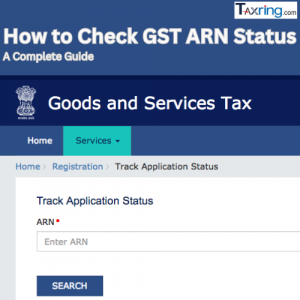-1920x700.png)
What are the reasons for Refund Failure 155 in ITR
Why Refund Failure in ITR and How to request for Refund Reissue.
Refund failures in Income Tax Returns (ITRs) can stem from various factors, including inaccuracies in provided information, discrepancies between reported income and official records, or outstanding debts owed to government entities. Additionally, technical glitches or delays in processing may contribute to refund failures.Thoroughly reviewing your tax return for accuracy and promptly addressing any discrepancies or outstanding obligations can help mitigate the risk of refund failures.
What is Refund Failure In Income Tax
Income tax refund failures refer to instances where the refund owed to a taxpayer by the government cannot be processed or delivered as expected. These failures can occur due to various reasons such as inaccuracies in the provided information, discrepancies between reported income and official records, unresolved debts or obligations, or technical issues within the tax system. When a refund fails, it often requires investigation and resolution to identify the specific cause and rectify the situation, ensuring the taxpayer receives the owed refund in a timely manner.
What are the reasons for Refund Failure?
There are several reasons why a refund might fail in income tax processing:
1.Inaccurate Information: Providing incorrect or outdated personal details, such as bank account numbers or mailing addresses, can lead to refund failures.
2. Filing Errors: Mistakes in the tax return, such as mathematical errors or missing signatures, can cause the refund process to fail.
3.Unreported Income: Failure to report all sources of income accurately can result in discrepancies that delay or prevent the refund.
4. Outstanding Debts: If the taxpayer owes back taxes, child support, or other government debts, the refund may be withheld to offset these obligations.
5.Identity Theft or Fraud: Cases of identity theft or fraudulent activity can lead to refund failures as the IRS or tax authorities investigate potential irregularities.
6.Technical Glitches: Issues within the tax processing system or errors in electronic filing can result in refund failures.
7.Verification Processes: Sometimes, additional verification of information provided on the tax return is required before the refund can be issued, leading to delays or failures.
Addressing these issues typically involves correcting any errors on the tax return, providing requested documentation or information, or resolving outstanding debts or disputes.
How to submit a Refund Re-issue request online ?
To submit a refund re-issue request online, follow these steps:
Step 1: Log in to the Income Tax e-filing portal.
Step 2: Click on the 'My Account' menu and click the 'Service Request' link.
Step 3: Select the 'Request Type' as 'New Request' and 'Request Category' as 'Refund Reissue' and click the 'Submit' button.
Step 4: The details such as return type, PAN, Assessment Year (A.Y), Communication Reference Number, Acknowledgement Number, Reason for Refund Failure and Response will be displayed.
Step 5: Click the 'Submit' hyperlink located under the 'Response' column. The prevalidated bank accounts with status and EVC enabled will be displayed.
Step 6: Select the bank account for which the tax refund is to be credited and click the 'Continue' button.
Step 7: The details such as IFSC, bank account number, bank name and account type will be displayed.
Step 8: Click the 'Ok' button in the popup. The options for e-verification will appear in the dialogue box. Choose the mode of e-verification, generate and enter Electronic Verification Code (EVC) or Aadhaar OTP to proceed with the request submission.
A success message will be displayed confirming the refund reissue request submission.
How to Check the Status of the Submitted Refund Reissue Request?
Steps for Requesting a Refund Reissue Online:
1. Log in to the Income Tax e-filing portal.
2. Access 'My Account' and click 'Service Request.'
3. Select 'View Request' under 'Request Type' and 'Refund Reissue' under 'Request Category.'
4. Click 'Submit' to view the status of the submitted refund reissue request.
Ans. To check the approval status of your service requests, simply access your dashboard. Locate the specific record to view the approval status.
Related articles: http://taxring.com